Environment Library - Field Types
Clicking on Field Types will load the Field Types Management screen.
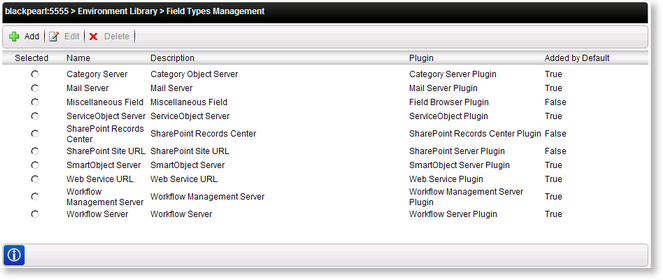
Fig. 1. The Environment Library Field Types management screen
| Option | What it is |
|---|---|
| Selected | Select this option to enable the Edit or Delete option for the Environment Library Field Type |
| Name | Displays the name of the Environment Library Field Type |
| Description | Displays the description of the Environment Library Field Type |
| Plugin | Displays the name of the Plugin associated with Environment Library Field Type |
| Added by Default | Specifies whether the Environment Library Field Type is added to a new Template by default |
Descriptions of the default Environment Library Field Types:
| Environment Field Types | What it is |
|---|---|
| Category Server | Defines the Environment's connection to the Category Server Plugin |
| Mail Server | Defines the Environment's connection to the Mail Server Plugin |
| Miscellaneous Field | Defines the Environment's connection to the Miscellaneous Field Plugin |
| Service Object Server | Defines the Environment's connection to the Service Object Server Plugin |
| SharePoint Records Center | Defines the Environment's connection to the SharePoint Records Center Plugin |
| SharePoint Site URL | Defines the Environment's connection to the SharePoint Site URL Plugin |
| SmartObject Server | Defines the Environment's connection to the SmartObject Server Plugin |
| Web Service URL | Defines the Environment's connection to the Web Service URL Plugin |
| Workflow Management Server | Defines the Environment's connection to the Workflow Management Server Plugin |
| Workflow Server | Defines the Environment's connection to the Workflow Server Plugin |
